Published on May 4, 2017
 |
| Client Favorites Download |
|
Sending your clients a link to download their favorites can now be done in a snap!
|
| HOW IT WORKS |
|
As your clients select their favorite images on your storefront, those selected favorites are saved and associated with your clients' email addresses. In the past we have allowed you (the photographer) to view and download the selected favorites, but there hasn't been a way to send your clients a link to download them for theirselves. Until now, that is. :)
To send your clients a link to download their favorites, simply click on the number displayed in the "favorite count" column next to their email address within the event's Visitors page. Then, once the favorites are displayed, click "Send Your Client a Download Link." A few minutes after the link has been clicked your clients will receive an email containing a link to download their favorites.
The email that your clients receive can be modified through the Email Templates area within the Setup tab.
You can view a brief example of this functionality on the following animated gif: http://media.instaproofs.com/downloads/SendClientFavorites.gif
Enjoy!
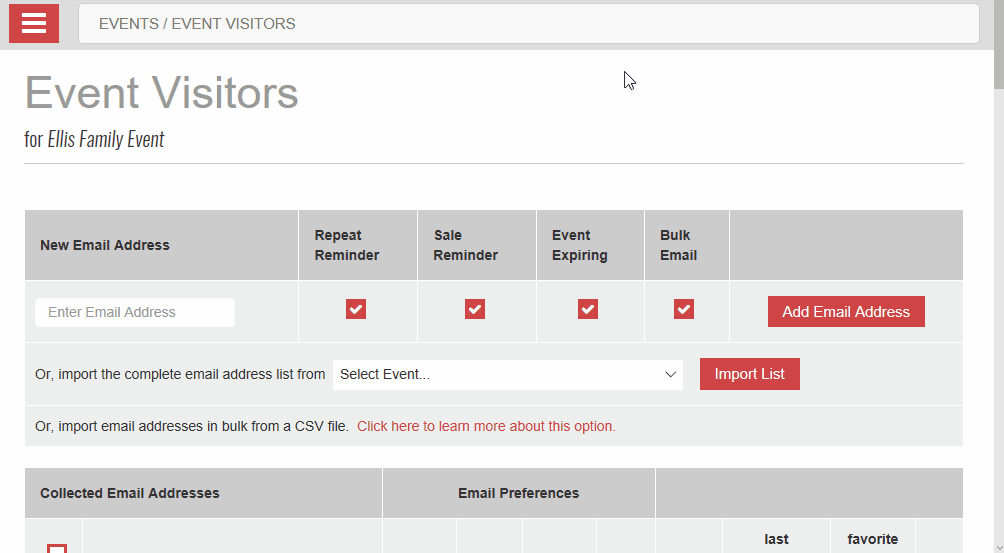
|
|
Tags: favorites feature download
<< Go back to the previous page